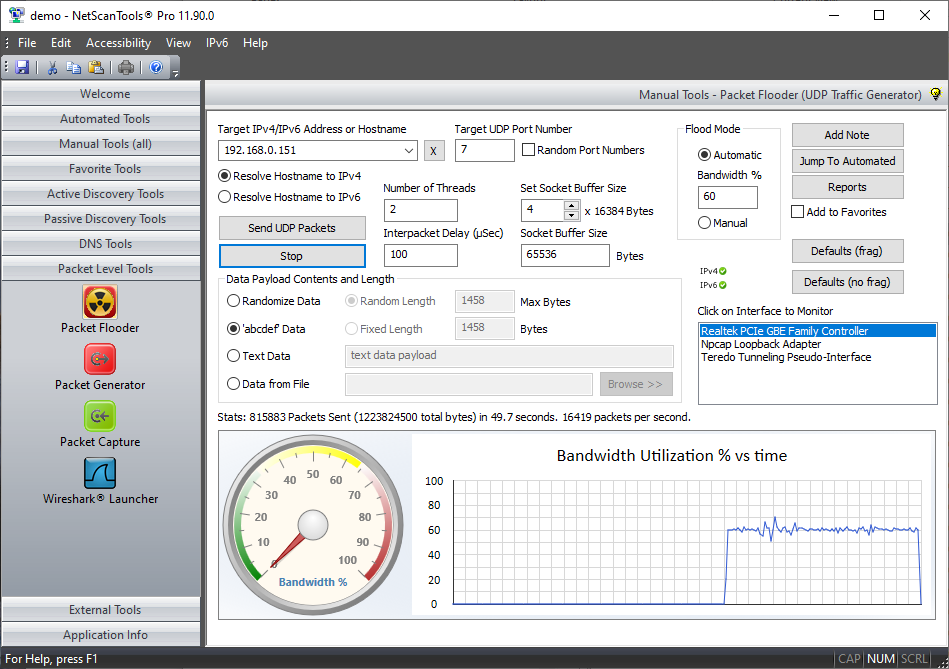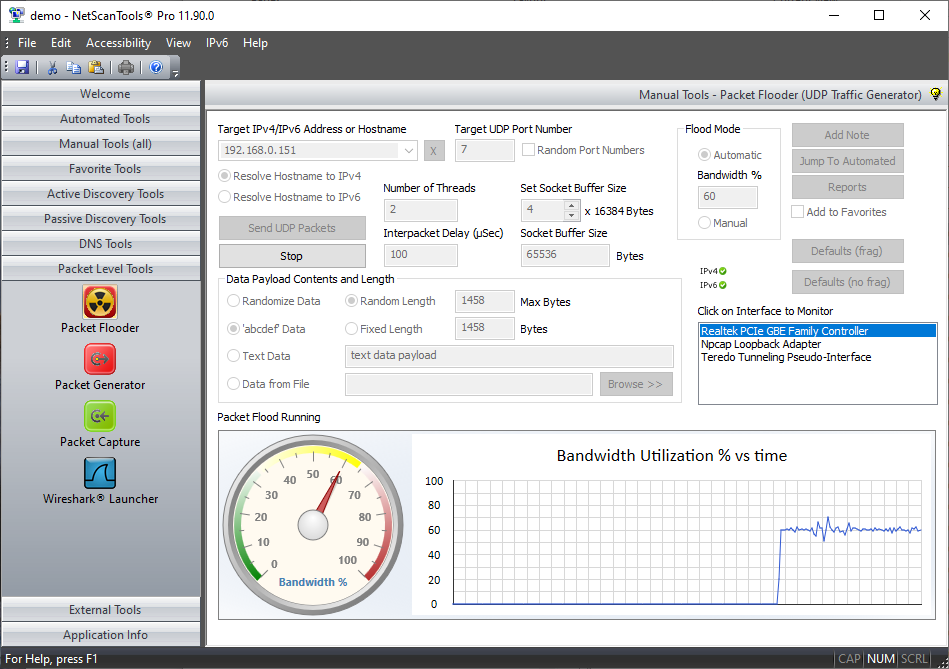Purpose of the Packet Flooder Tool
The purpose of this tool is to send UDP packets rapidly and flood a network interface to the desired outgoing bandwidth usage.About the Packet Flooder Tool
The Packet Flooder tool is a UDP Network Traffic Generator. It sends UDP packets to a target IPv4 or IPv6 address. You have control over the target port and payload in the UDP packets. Under the right circumstances it can send UDP packets at a rate fast enough to achieve 98% or so bandwidth usage* on a 100BaseT ethernet interface. Version 11.90 introduced a method for controlling the desired outgoing interface bandwidth.
*bandwidth saturation or usage may vary and is a function of your computer hardware and software.
- This is a UDP Packet Flooder/Traffic Generator. It does not send any other type of packet.
- Use this tool only with targets that you have permission to contact.
Related Tool Links
- Packet Generator - sends packets much slower but with more control over the headers and content.
How the Packet Flooder Tool works
UDP Packets are sent to the IPv4 or IPv6 target you select. Various data payload options are available.
After you press Stop you can see how many packets were sent and the rate in packets per second at which they were sent.- Sends UDP Packets to IPv4 or IPv6 address targets. Hostnames can be resolved to either IPv4 or IPv6 addresses (user selectable).
- Target UDP port can be fixed or random.
- Data Payloads length and content can be controlled. The payload length can be fixed or it can be random. The payload content can be random characters, repeating alphabet characters 'abcdefg', text data or data from a file.
- Interpacket Delay helps limit the frequency that packets are sent.
- The packet size is limited to the MTU of your network, typically 1460 bytes for Ethernet.
- Any interface that Windows can send UDP packets through can be used. This tool does not use WinPcap or Npcap so there are no limitations on device compatibility. The interface used is chosen by the operating system based on the IPv4 or IPv6 routing table contents.
- Bandwidth Utilization is based solely upon information reported by the operating system and is shown gauge and a historical chart.
A video of the Packet Flooder Tool in action!
Try the NetScanTools Pro demo free for 30 days
DEMO Version End User License Agreement (EULA)How to Uninstall
The speed of the UDP packet send is a function of your interface and the settings
you use on the tool. You may need to experiment with the settings for optimum performance.