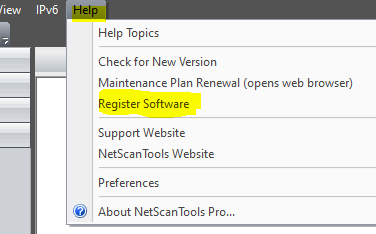How to register NetScanTools Pro v11.x
- Click on the Step 1 button on the Registration Reminder window.
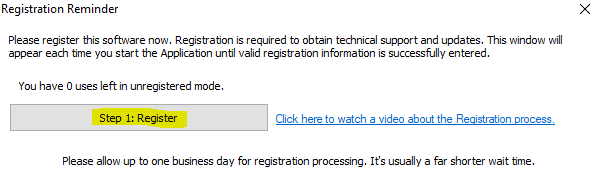
- Fill out the required information on the Secure Server Product Registration window and press Send
Registration.
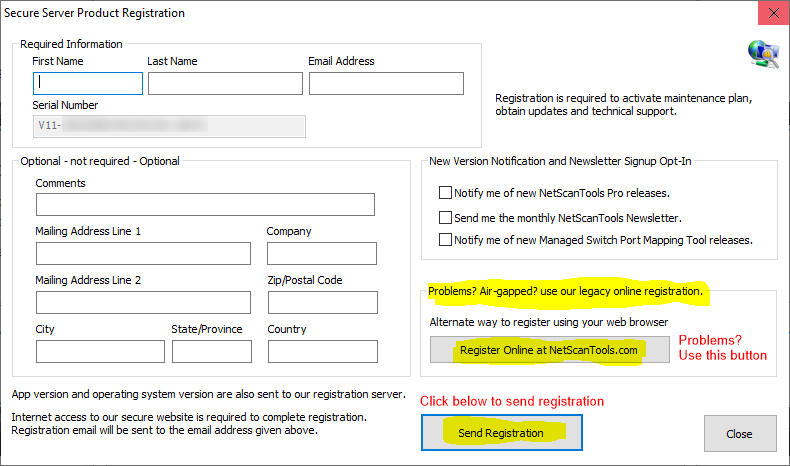
If the registration server does not respond or you get an error message after clicking on Send Registration, click on the Register Online at NetScanTools.com button. Or click on Help menu/Register Software to register at our website.