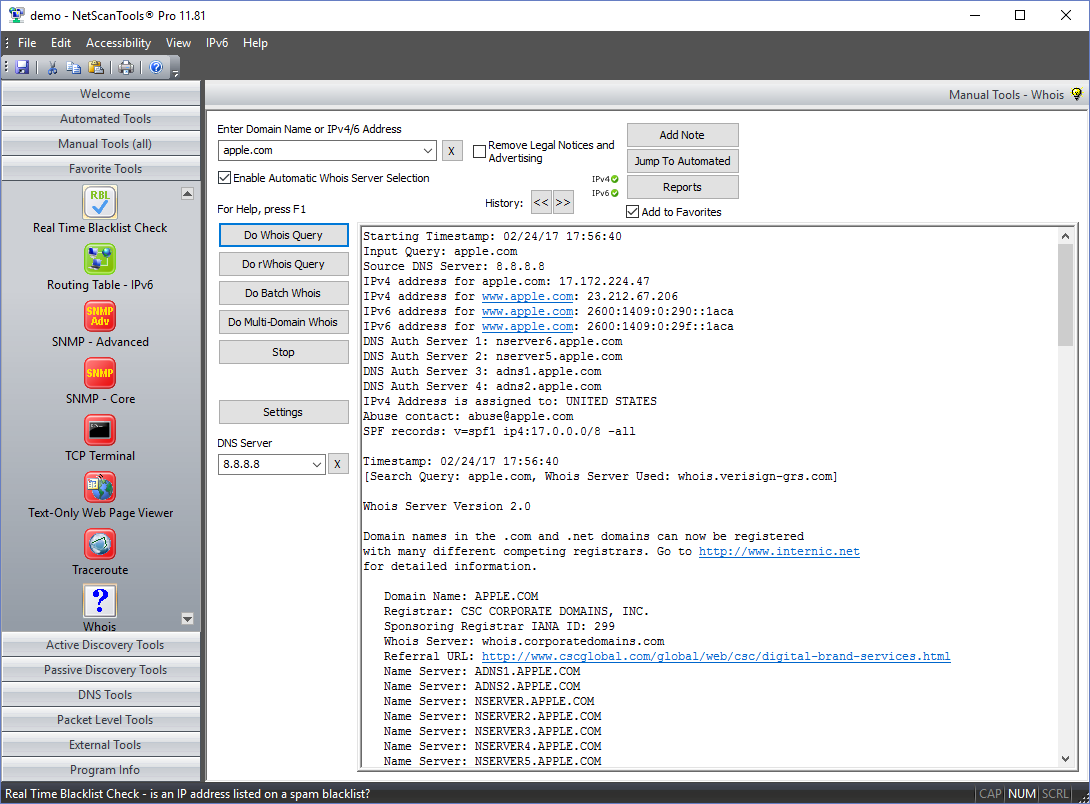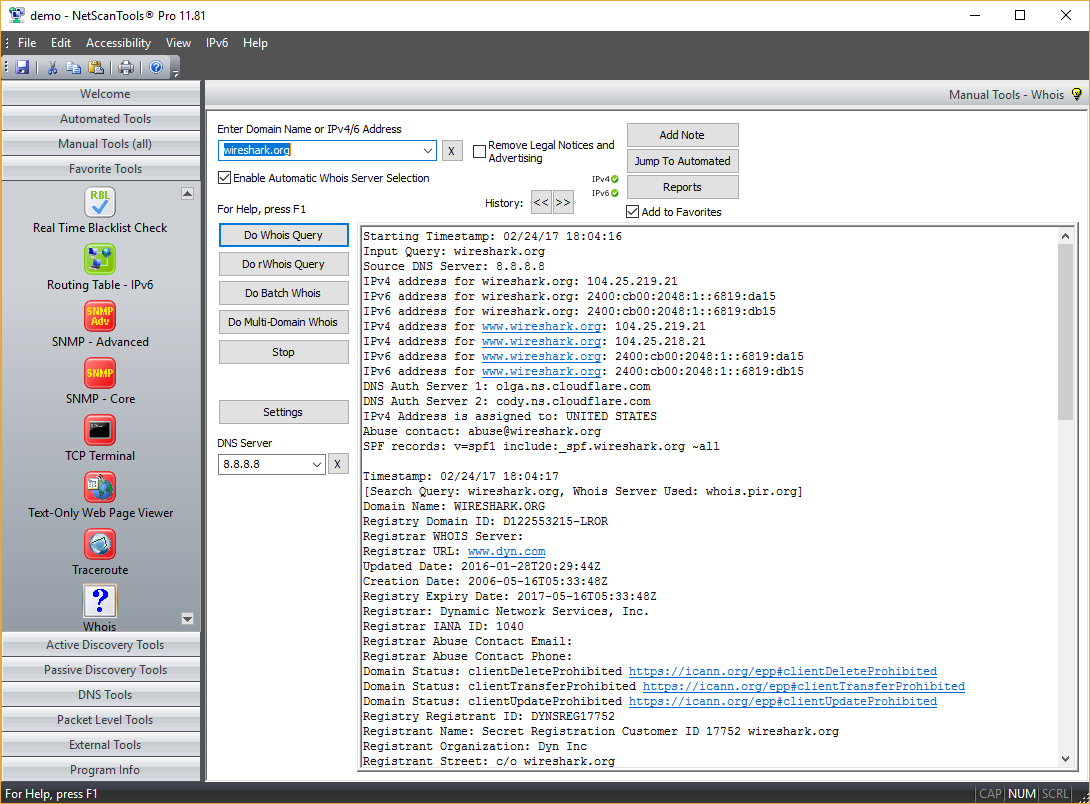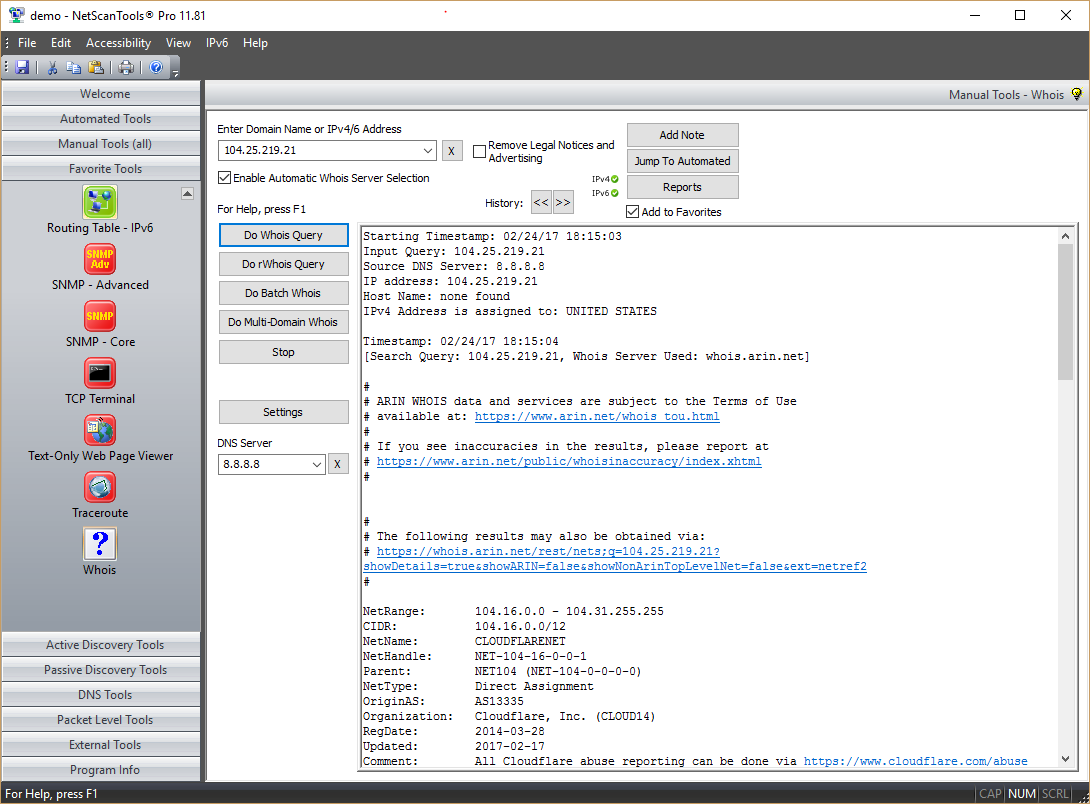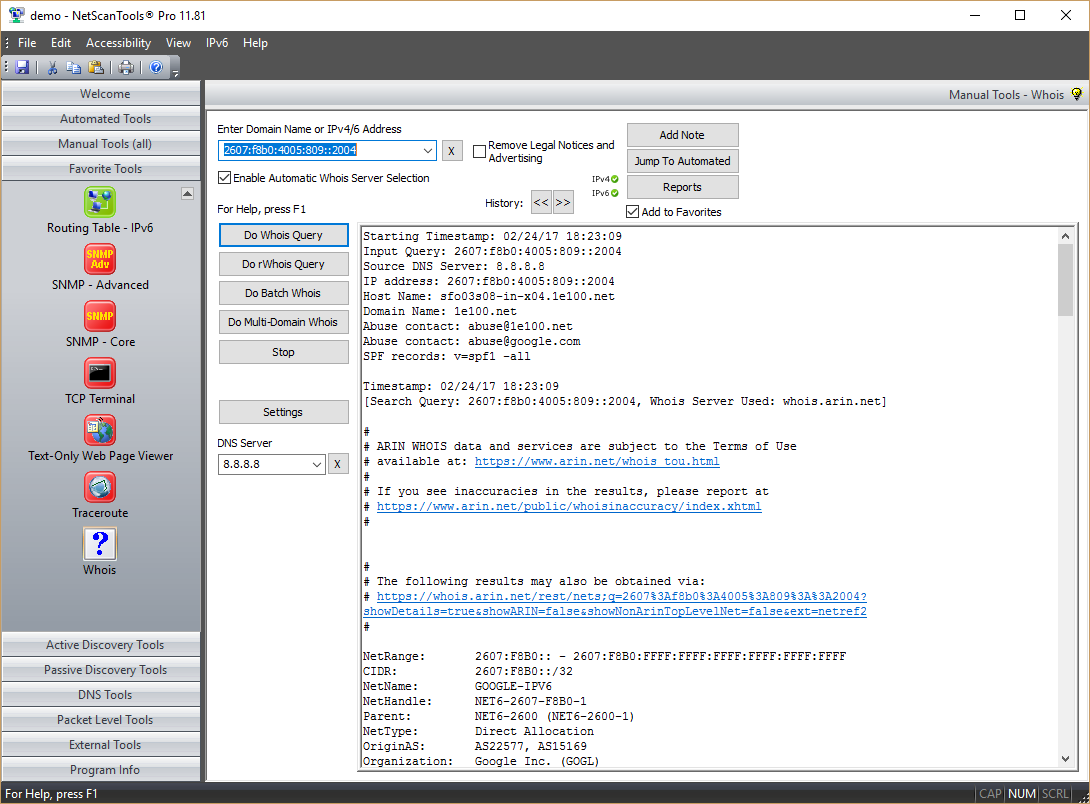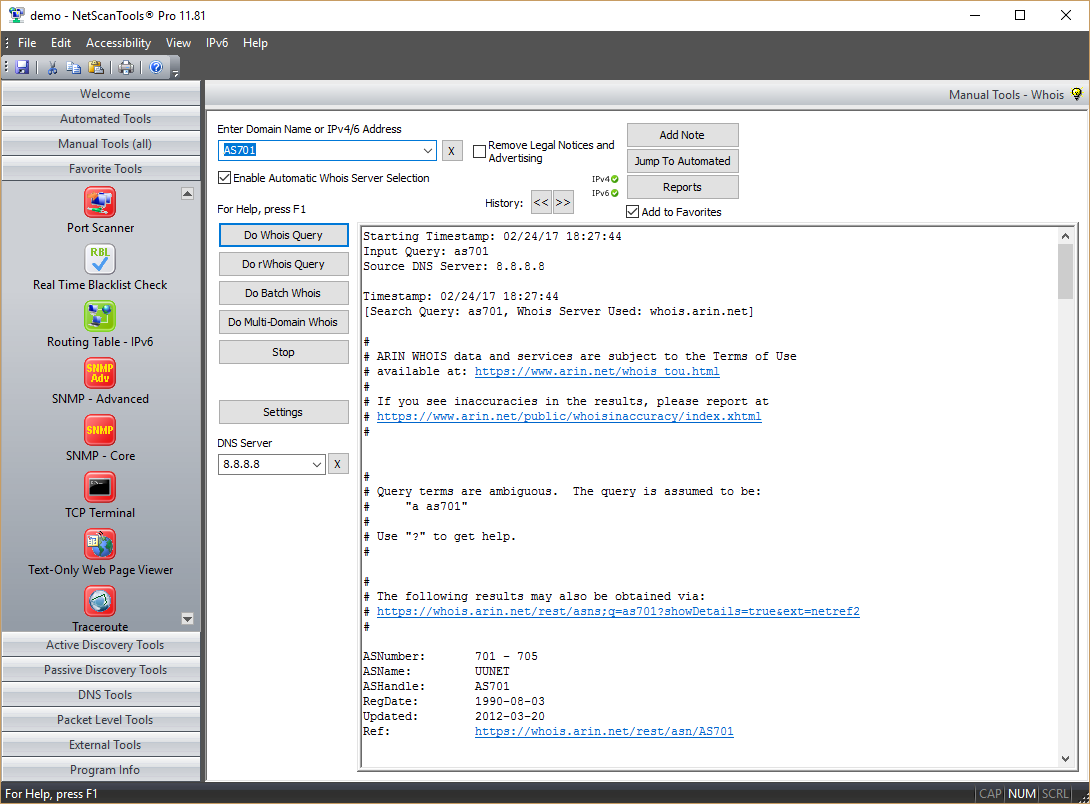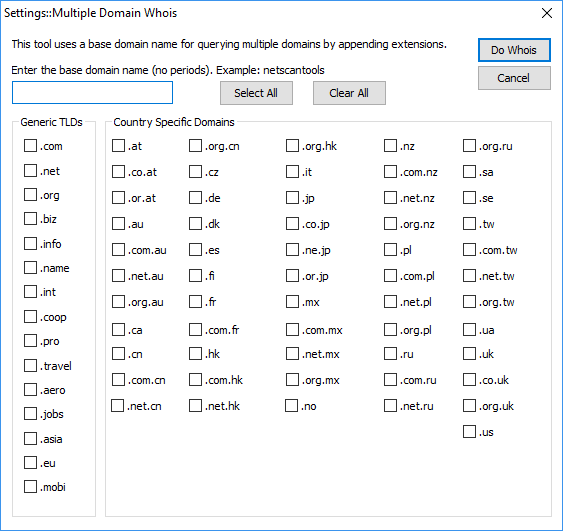Purpose of the Whois Tool
The Whois Tool is a client utility that communicates with WHOIS database servers located around the world to obtain domain registration or IPv4 or IPv6 address assignment information or ASN (autonomous system numbers) ownership. The Whois tool automatically selects the correct whois server using a technique we first introduced in NetScanTools 3.1 in 1998.Types of information received from whois servers may include: names, mailing addresses, telephone/fax numbers and email addresses of registrant (owners), administrative and technical contacts. Information quality and quantity varies depending on the whois registrar and the local privacy policy.
About the Whois Tool Capabilities
The tool accepts queries for domain names, IPv4 addresses, IPv6 addresses and AS Numbers.
- Support for over 100 domain extensions with and automatically follows referral whois queries for .com/.net domains.
- Supports IPv4 address queries for all IPv4 addresses and automatically selects the appropriate whois server. The tool can optionally resolve the IP address to find the domain name associated with that address, then it can do a whois query on that domain for additional information.
- Supports IPv6 global address queries and ASN queries.
- IPv4 and IPv6 hostname to IP resolution is done for domains and www. + domain name.
- rwhois is also fully supported. Our rwhois client follows each referral server as they are found.
- Manual whois query mode is supported where you enter the whois server to use.
- IP to Country Mapping is displayed for an IPv4 address resolved from the domain name or entered as an IPv4 address query.
- Abuse.net email contact information is displayed for all domains entered or resolved from an IPv4 address query.
- SPF (Sender Policy Framework) records are retrieved for all domains entered or resolved from an IPv4 address query.
- Bulk (Batch) whois queries are supported. You can create or import lists of domains and IP addresses to feed to the whois query engine (screenshot of editor is below). Note: if you do too many whois queries to a single server in a time period defined by the server management, your IP address may be temporarily or even permanently blacklisted. Please follow the whois server access rules as defined by each whois server manager.
Related Tool Links
Whois Domain Lookup
Domain lookups work best when you allow automatic whois server selection. The example is a .org lookup.
- Note the starting timestamp, input and DNS server used.
- What follows are IPv4 and IPv6 lookups for both the domain with and without www.
- Authoritative Servers for the domain are shown followed by the country the IPv4 domain address is assigned to.
- Abuse email and SPF records are shown.
- The actual whois data from the server is shown timestamped. In this case it is direct but some whois data like for .com and .net require a two step process.
Whois IPv4 and IPv6 Address Lookup
IP address lookups work best when you allow automatic whois server selection. The examples IPv4 and IPv6 lookups.
- Note the starting timestamp, input and DNS server used.
- What follows is a reverse lookup for the hostname (if any).
- Next is the country the IP is assigned or allocated to.
- The actual whois data from the server is shown timestamped. In this case it shows the net range and who it is assigned to. It will also usually show subassignments to other users.
Whois AS Number Lookup
Autonomous System Number (ASN) lookups work best when you allow automatic whois server selection.
- Note the starting timestamp, input and DNS server used.
- Next is the country the IP is assigned or allocated to.
- The actual whois data from the server is shown timestamped. In this case it shows the ASNumber range and who it is assigned to. It will also usually show subassignments to other users.
A video of Whois Tool in action!
Coming soon.Try the NetScanTools Pro demo free for 14 days
DEMO Version End User License Agreement (EULA)How to Uninstall